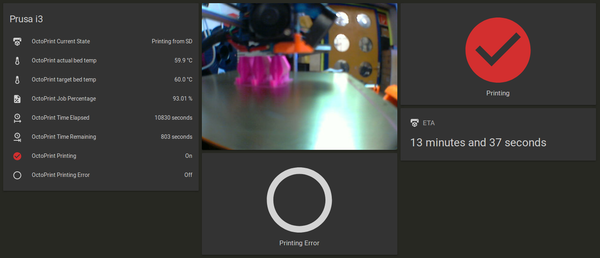Prusa i3 Mk2.5S: Unterschied zwischen den Versionen
Eest9 (Diskussion | Beiträge) |
(hervorheben, fan speed 40% (war meine letzte funktionierende einstellung, bitte ändern wenn besserer wert bekannt)) |
||
| Zeile 26: | Zeile 26: | ||
===Do I need to visit a workshop to use it=== | ===Do I need to visit a workshop to use it=== | ||
| − | No | + | No, but you need to reduce the fan speed to 40% on this 3D printer. |
| − | + | If you do not know how to change this, ask for help or use the [[Prusa_Mini]] which works with standard profile settings. | |
| + | |||
=== Material costs === | === Material costs === | ||
| Zeile 41: | Zeile 42: | ||
| Layer height || 0,05 - 0,3mm || - | | Layer height || 0,05 - 0,3mm || - | ||
|- | |- | ||
| − | | Fan (speed) || - || We have updated our fan, therefore you should use | + | | Fan (speed) || - || We have updated our fan, therefore you should use 40% for your min and max fan speed settings |
|- | |- | ||
| Filamentsensor || {{Yes}} || - | | Filamentsensor || {{Yes}} || - | ||
Version vom 17. Oktober 2022, 22:05 Uhr
3D-Scanner - CNC-Fräse - Laser - Reflow Oven - 3DPrinter (Prusa Mk2.5S, Prusa Mk3S, Prusa Mini) - Vinylplotter - Schweißinverter -Tischbohrmaschine - Drehbank - Ultraschallreiniger - Nähmaschinen
| Prusa i3 Mk2.5S | |
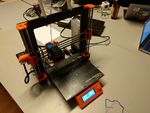
| |
| Eigentümer: | Metalab |
| Status: | Aktiv |
| Erfordert Einschulung: | nicht wirklich |
| Erfordert Authentisierung: | nein |
| Kostet: | gratis, aber eine Spende für Filament wäre nett :) |
| Hilfsbereite: | ripper, BadPractice, You? |
New printer in the house: Prusa i3 Mk2.5S (no MMU2 anymore)
The Prusa was owned by BadPractice and now belongs to Metalab since the MMU2 was installed (see 2018-04-11_Jour_Fixe). It is available for everyone to use. The MMU was dismounted, because it had complications.
If you have no experience with 3D printing please ask for help and/or read instructions online.
Howto
- Official YouTube tutorial by the manufacturer
- Official manual by the manufacturer
- Flash new Firmware [1]
- Spare Parts: UK Shop!]
Using it
Do I need to visit a workshop to use it
No, but you need to reduce the fan speed to 40% on this 3D printer. If you do not know how to change this, ask for help or use the Prusa_Mini which works with standard profile settings.
Material costs
Printing at Metalab is free in general, however it would be appreciated to leave a donation if you print something that needs a lot of material.
technical details
| What | Facts | Comments |
|---|---|---|
| Build volume | 250×210×200mm | - |
| Layer height | 0,05 - 0,3mm | - |
| Fan (speed) | - | We have updated our fan, therefore you should use 40% for your min and max fan speed settings |
| Filamentsensor | ✔ | - |
| Filament diameter | 1,75mm | - |
| Connectivity | USB, Ethernet | - |
| Print sheets | magnetic, smooth and textured | smooth for PLA, we recommend textured for other materials |
| Nozzle diameter | 0,4mm |
What can i do to help
- general care for the printer (e.g. cleaning, lubrication of axes and leadscrews)
Set up Octoprint for the PrinterUpgrade it to Mk2S (ask ripper for upgrade kit)
Octoprint upgrade
login at octoprint (Find username/pwd on the printer)
proudly presented by: user:ripper, badpractice, user:m68k
Multi color upgrade
At 2018-04-11_Jour_Fixe the decision was made to install the multi material upgrade which costs 329€.
Donations for participating are welcome, just add yourself to the list below and make the payment in the safe in main room.
| Name | Amount | payed? |
|---|---|---|
| Alex | 20 € | ✔ |
| Herbert | 20 € | ✔ |
| ripper | 10 € | ✔ |
| anlumo | 30 € | ✔ |
| Raphael | 10 € | ✔ |
| total | 90€ | 90€ |