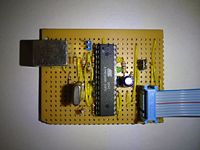AVRProgrammers: Unterschied zwischen den Versionen
| (18 dazwischenliegende Versionen von 2 Benutzern werden nicht angezeigt) | |||
| Zeile 15: | Zeile 15: | ||
|3 ||N/C | |3 ||N/C | ||
|- | |- | ||
| − | |4 ||TX | + | |4 ||TX or GND |
|- | |- | ||
|5 ||CS | |5 ||CS | ||
|- | |- | ||
| − | |6 ||RX | + | |6 ||RX or GND |
|- | |- | ||
|7 ||SCK | |7 ||SCK | ||
| Zeile 52: | Zeile 52: | ||
= Programmers = | = Programmers = | ||
| − | + | == RS-232 programmer (ATtiny2313) == | |
| − | + | [[Bild:avrprog-rs232.jpg|thumb|200px|RS-232 (ATTiny2313) programmer]] | |
This programmer has a DB-9 serial port in one end and a 10-pin ISP header in the other end. | This programmer has a DB-9 serial port in one end and a 10-pin ISP header in the other end. | ||
| − | Programmer type: | + | Programmer type: avr910<br/> |
Speed: 115200 | Speed: 115200 | ||
| − | avrdude | + | '''NB!''' This programmer uses non-standard device codes for atmega48/88/168 (0x06, 0x07 and 0x08).<br/> |
| − | + | To make it work, edit avrdude.conf: | |
| + | part | ||
| + | id = "m168"; | ||
| + | avr910_devcode = 0x08; | ||
| − | + | Note: This programmer requires the target to be self-powered. | |
| + | |||
| + | === avrdude command lines === | ||
| + | |||
| + | Check connection: | ||
| + | avrdude -P <serialport> -c avr910 -b 115200 -p atmega168 | ||
== USBasp programmer (stripboard) == | == USBasp programmer (stripboard) == | ||
| + | |||
| + | [[Bild:avrprog-usbasp.jpg|thumb|200px|USBasp stripboard programmer]] | ||
This is a USB programmer built on a stripboard. It has a USB-B connector in one end an a 10-pin ISP header in the other end. | This is a USB programmer built on a stripboard. It has a USB-B connector in one end an a 10-pin ISP header in the other end. | ||
| − | Programmer type: usbasp | + | Programmer type: usbasp<br/> |
Speed: default | Speed: default | ||
| Zeile 81: | Zeile 91: | ||
avrdude -c usbasp -p atmega168 -U flash:w:ATmegaBOOT_168_ng.hex:i -U lock:w:0x0f:m | avrdude -c usbasp -p atmega168 -U flash:w:ATmegaBOOT_168_ng.hex:i -U lock:w:0x0f:m | ||
| − | == [[ | + | == [[Avrprog-metaboard]] == |
| + | |||
| + | [[Bild:avrprog-metaboard.jpg|thumb|200px|Metaboard AVRprog programmer]] | ||
A [[Metaboard]]-based programmer. | A [[Metaboard]]-based programmer. | ||
| Zeile 87: | Zeile 99: | ||
This programmer behaves exactly like the USBasp stripboard programmer. | This programmer behaves exactly like the USBasp stripboard programmer. | ||
| − | [[ | + | In the current incarnation, this programmer is not as stable as the USBasp version. |
| + | We need to figure this out, e.g. ask [[User:cs|Christian]] for advice. | ||
| + | Symptoms are aborted operation during read or write. Usually it helps to try again and to run verify as a separate step. | ||
| + | avrdude: error: wrong reading bytes b8 | ||
| + | |||
| + | Note: This programmer has a bootloader on it, so it can be updated over USB. There is a jumper to enable the bootloader. This jumper must be '''off''' when using it as a programmer and '''on''' when accessing the bootloader. | ||
| + | |||
| + | == [http://www.ladyada.net/make/usbtinyisp USBTinyISP] == | ||
| + | |||
| + | The USBTinyISP from Lady Ada. | ||
| + | FIXME: Safe vs. unsafe | ||
| + | |||
| + | Check connection: | ||
| + | avrdude -c usbtiny -p atmega168 | ||
| + | |||
| + | |||
| + | == Any Arduino Board == | ||
| + | |||
| + | see [[Benutzer:Mihi/Programming-attiny45-mit-arduino]] | ||
| + | |||
| + | = Troubleshooting = | ||
| + | |||
| + | Sometimes, the following happens: | ||
| + | <tt> | ||
| + | avrdude: erasing chip<br/> | ||
| + | avrdude: error: programm enable: target doesn't answer. 1 | ||
| + | </tt> | ||
| + | |||
| + | This has shown to be caused by wrong crystal fuse settings, typically an issue when programming fresh chips. | ||
| + | To fix, program all fuses first, before erasing the chip. | ||
| + | |||
| + | |||
[[Kategorie:Arduino]] | [[Kategorie:Arduino]] | ||
Aktuelle Version vom 21. Januar 2013, 22:26 Uhr
WTF?
We have a small selection of AVR programmers lying around. This is an attempt to document how to use them.
General information
10-pin ISP header pinout
| 1 | MOSI |
| 2 | Vcc |
| 3 | N/C |
| 4 | TX or GND |
| 5 | CS |
| 6 | RX or GND |
| 7 | SCK |
| 8 | GND |
| 9 | MISO |
| 10 | GND |
6-pin ISP header pinoout
Note that some boards have a non-standard pinout for the 6-pin headers.
| 1 | MISO |
| 2 | Vcc |
| 3 | SCK |
| 4 | MOSI |
| 5 | CS/RST |
| 6 | GND |
Programmers
RS-232 programmer (ATtiny2313)
This programmer has a DB-9 serial port in one end and a 10-pin ISP header in the other end.
Programmer type: avr910
Speed: 115200
NB! This programmer uses non-standard device codes for atmega48/88/168 (0x06, 0x07 and 0x08).
To make it work, edit avrdude.conf:
part
id = "m168";
avr910_devcode = 0x08;
Note: This programmer requires the target to be self-powered.
avrdude command lines
Check connection:
avrdude -P <serialport> -c avr910 -b 115200 -p atmega168
USBasp programmer (stripboard)
This is a USB programmer built on a stripboard. It has a USB-B connector in one end an a 10-pin ISP header in the other end.
Programmer type: usbasp
Speed: default
avrdude command lines
Check connection:
avrdude -c usbasp -p atmega168
Example: Program Arduino NG bootloader:
avrdude -c usbasp -p atmega168 -e -u -U lock:w:0x3f:m -U efuse:w:0x00:m -U hfuse:w:0xdf:m -U lfuse:w:0xff:m avrdude -c usbasp -p atmega168 -U flash:w:ATmegaBOOT_168_ng.hex:i -U lock:w:0x0f:m
Avrprog-metaboard
A Metaboard-based programmer.
This programmer behaves exactly like the USBasp stripboard programmer.
In the current incarnation, this programmer is not as stable as the USBasp version. We need to figure this out, e.g. ask Christian for advice. Symptoms are aborted operation during read or write. Usually it helps to try again and to run verify as a separate step.
avrdude: error: wrong reading bytes b8
Note: This programmer has a bootloader on it, so it can be updated over USB. There is a jumper to enable the bootloader. This jumper must be off when using it as a programmer and on when accessing the bootloader.
USBTinyISP
The USBTinyISP from Lady Ada. FIXME: Safe vs. unsafe
Check connection:
avrdude -c usbtiny -p atmega168
Any Arduino Board
see Benutzer:Mihi/Programming-attiny45-mit-arduino
Troubleshooting
Sometimes, the following happens:
avrdude: erasing chip
avrdude: error: programm enable: target doesn't answer. 1
This has shown to be caused by wrong crystal fuse settings, typically an issue when programming fresh chips. To fix, program all fuses first, before erasing the chip.