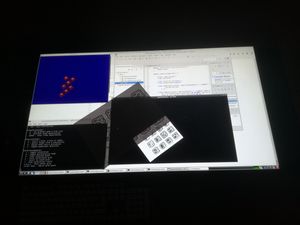Cybertisch: Unterschied zwischen den Versionen
aus Metalab Wiki, dem offenen Zentrum für meta-disziplinäre Magier und technisch-kreative Enthusiasten.
Zur Navigation springenZur Suche springenM68k (Diskussion | Beiträge) (Die Seite wurde neu angelegt: „{{Projekt |image=Uc.gif |involved=User:m68k |startdate=21.01.2013 |status=in progress |wtf=Microsoft/Samsung Surface 40 Touch table |lastupdate=21.01.2013…“) |
M68k (Diskussion | Beiträge) (gone) |
||
| (8 dazwischenliegende Versionen desselben Benutzers werden nicht angezeigt) | |||
| Zeile 1: | Zeile 1: | ||
{{Projekt | {{Projekt | ||
| − | |image= | + | |image=Metalab-cybertisch.jpg |
| − | |involved=[[User:m68k]] | + | |involved=[[User:m68k]] [[User:havilland]] |
| − | |startdate= | + | |startdate=18.12.2016 |
| − | |status= | + | |status=gone |
|wtf=Microsoft/Samsung Surface 40 Touch table | |wtf=Microsoft/Samsung Surface 40 Touch table | ||
| − | + | |hidden=false | |
| − | |hidden= | ||
}} | }} | ||
| − | + | <h1>gone since 07.12.2017 → new location: [https://segvault.space/ Segmentation Vault - Hackerspace St. Pölten]</h1> | |
| + | |||
| + | <strike> | ||
| + | |||
| + | [[Datei:Cybertisch-demo.jpg|miniatur|left|cybertisch in action]] | ||
| + | |||
| + | === Installed software === | ||
| + | * Ubuntu 16.10 | ||
| + | * [https://github.com/mkalten/reacTIVision reacTIVision: computer vision framework for tangible interactive surfaces] | ||
| + | * [http://www.tuio.org TUIO: a common protocol and API for tangible multitouch surfaces which allows the transmission of an abstract description of interactive surfaces, including touch events and tangible object states.] | ||
| + | ** [https://github.com/mkalten/TUIO11_JAVA Java Client] | ||
| + | ** [https://github.com/mkalten/TUIO11_CPP C++ Client] | ||
| + | ** [https://github.com/mkalten/TUIO11_Simulator Simulator for development without the hardware] | ||
| + | |||
| + | === Known issues === | ||
| + | * [https://floe.butterbrot.org/matrix/hacking/surface/brick.html the firmware is a little bit fragile: "conclusion: a firmware which trashes its own EEPROM due to a single wrongly set direction bit is perhaps a little fragile"] | ||
| + | * don't use the Unity UI session because their touch/gesture support meddles with the operation and can even freeze | ||
| + | ** when using LXDE you have to powerdown the table using the shell for now | ||
| + | * yamaarashi symbol detection doesn't work although [https://github.com/mkalten/reacTIVision/tree/master/symbols/amoeba amoeba] symbols work fine | ||
| + | * the table is a little bit sensitive to light (see the "Venue Readiness Guide" below for the finer details) | ||
| + | * don't turn the backlight down, this also confuses the table :) | ||
| + | * give it some time to warmup after powering on | ||
| + | |||
| + | === Literature === | ||
| + | * [http://modin.yuri.at/publications/reactivision_tei2007.pdf reacTIVision: A Computer-Vision Framework for Table-Based Tangible Interaction] | ||
| + | * [http://campar.in.tum.de/pub/echtler2016sur40/echtler2016sur40.pdf SUR40 Linux: Reanimating an Obsolete Tangible Interaction Platform] | ||
| + | * [http://mgrubinger.at/media/Grubinger_Multi-Touch%20im%20Browser%20eines%20Tabletop-PCs.pdf Multi-Touch im Browser eines Tabletop- PCs] | ||
| + | |||
| + | === Samsung docs === | ||
| + | * [http://www.samsung.com/us/pdf/sur40/SUR40_Venue_Readiness_Guide.pdf SUR40 Venue Readiness Guide] | ||
| + | * [http://www.samsung.com/uk/business/business-products/smart-signage/professional-display/LH40SFWTGC/EN 40” SUR40 SMART Signage] | ||
Aktuelle Version vom 7. Dezember 2017, 21:29 Uhr
| Cybertisch | |

| |
| Gestartet: | 18.12.2016 |
| Involvierte: | User:m68k User:havilland |
| Status: | gone |
| Beschreibung: | Microsoft/Samsung Surface 40 Touch table |
| Shutdownprozedur: | |
| Zuletzt aktualisiert: | 2017-12-07 |
gone since 07.12.2017 → new location: Segmentation Vault - Hackerspace St. Pölten
Installed software
Known issues
- the firmware is a little bit fragile: "conclusion: a firmware which trashes its own EEPROM due to a single wrongly set direction bit is perhaps a little fragile"
- don't use the Unity UI session because their touch/gesture support meddles with the operation and can even freeze
- when using LXDE you have to powerdown the table using the shell for now
- yamaarashi symbol detection doesn't work although amoeba symbols work fine
- the table is a little bit sensitive to light (see the "Venue Readiness Guide" below for the finer details)
- don't turn the backlight down, this also confuses the table :)
- give it some time to warmup after powering on