ElasticSearch Meetup: Unterschied zwischen den Versionen
AnnaES (Diskussion | Beiträge) |
Pk (Diskussion | Beiträge) K |
||
| (2 dazwischenliegende Versionen von 2 Benutzern werden nicht angezeigt) | |||
| Zeile 16: | Zeile 16: | ||
Es wird weder Erfahrung mit ElasticSearch noch mit einer bestimmten Programmiersprache vorausgesetzt. Du musst nur am Thema Suche und Analytics interessiert sein! | Es wird weder Erfahrung mit ElasticSearch noch mit einer bestimmten Programmiersprache vorausgesetzt. Du musst nur am Thema Suche und Analytics interessiert sein! | ||
| − | == 2015- | + | == 2015-10-28 == |
=== Agenda === | === Agenda === | ||
* 6:00 pm Welcome Drink and Networking | * 6:00 pm Welcome Drink and Networking | ||
| Zeile 29: | Zeile 29: | ||
=== <small>Bernhard Woditschka</small> How to get the ELK stack running with Docker within minutes. LIVE DEMO === | === <small>Bernhard Woditschka</small> How to get the ELK stack running with Docker within minutes. LIVE DEMO === | ||
Interested in using the ELK stack on your own servers to get a grip of your log files? Join us for the live demo! You will see how easy it is to get the complete ELK stack running in a couple of minutes. One of the simplest way to install services nowadays is to use Docker. So we’ll grab a new Ubuntu machine from the DigitalOcean cloud, install Docker on it and start Logstash, Elasicsearch and Kibana containers. At the end of the session we’ll be able to feed, analyze and visualize the servers logfiles. | Interested in using the ELK stack on your own servers to get a grip of your log files? Join us for the live demo! You will see how easy it is to get the complete ELK stack running in a couple of minutes. One of the simplest way to install services nowadays is to use Docker. So we’ll grab a new Ubuntu machine from the DigitalOcean cloud, install Docker on it and start Logstash, Elasicsearch and Kibana containers. At the end of the session we’ll be able to feed, analyze and visualize the servers logfiles. | ||
| + | |||
| + | __NOTOC__ | ||
[[Kategorie:Veranstaltungen]] | [[Kategorie:Veranstaltungen]] | ||
[[Kategorie:Usergroups]] | [[Kategorie:Usergroups]] | ||
Aktuelle Version vom 22. Oktober 2015, 19:23 Uhr
| Elastic Search Meetup | |
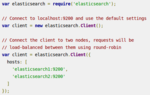
| |
| 12.05.2015, 18:00 | |
| Mimacom Andrea Žitňanská | |
| Vortrag | |
| soon | |
| ElasicSearch Meetup. Bring your laptop. Metalab Lage & Metalab Einführung. | |
| Zuletzt aktualisiert: | 22.10.2015 |
About
ElasticSearch ist momentan die Plattform für verteilte Suche sowie Analytics und ist bei GitHub, XING, SoundCloud, The Guardian,... im Einsatz. Die Meetup-Gruppe veranstaltet mit internationalen und lokalen Vortragenden Events über das ElasticSearch Ökosystem. Mit Vorträgen und Diskussionen sollen Einsatzszenarien, Vor- und Nachteile und mehr erklärt werden.
Zielpublikum
Es wird weder Erfahrung mit ElasticSearch noch mit einer bestimmten Programmiersprache vorausgesetzt. Du musst nur am Thema Suche und Analytics interessiert sein!
2015-10-28
Agenda
- 6:00 pm Welcome Drink and Networking
- 6:20 pm Welcome and Hello by Andrea
- 6:30 pm " Log management with Logstash, Elasticsearch, and Kibana " by Phillip Krenn
- 2. talk " How to get the ELK stack running with Docker within minutes. LIVE DEMO" by Bernhard Woditschka
- Open End Q&A, Networking Part, Drinks & Pizza
Phillip Krenn Log management with Logstash, Elasticsearch, and Kibana
Enough with Elasticsearch introductions and background, let's do something practical. How can you manage your logs with the ELK (Elasticsearch, Logstash, and Kibana) stack? This will be a hands-on demonstration on how to fetch your Tomcat logs with Logstash and how to visualize this information in Kibana.
Bernhard Woditschka How to get the ELK stack running with Docker within minutes. LIVE DEMO
Interested in using the ELK stack on your own servers to get a grip of your log files? Join us for the live demo! You will see how easy it is to get the complete ELK stack running in a couple of minutes. One of the simplest way to install services nowadays is to use Docker. So we’ll grab a new Ubuntu machine from the DigitalOcean cloud, install Docker on it and start Logstash, Elasicsearch and Kibana containers. At the end of the session we’ll be able to feed, analyze and visualize the servers logfiles.