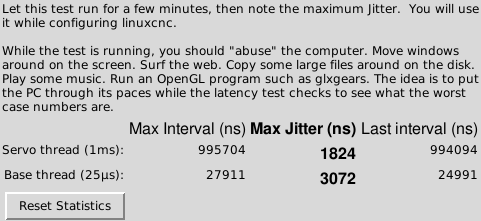Geil-o-mat/PC
How to set up the LinuxCNC PC
- In the BIOS, set the parallel port settings as follows:
Port Address: 378 Port Mode: ECP+EPP EPP Version: 1.9 ECP Mode DMA Channel: DMA3 Parallel Port IRQ: IRQ5
at least this works for this specific mainboard. ECP+EPP is probably the most important thing! The Port address is also important but can be changed in the .hal files.
- It is also a good idea to disable all hardware in the BIOS that is not needed. e.g. audio, firewire, ...
- Download ISO from LinuxCNC Homepage, dd if=linuxcnc.iso of=/dev/stick on usb stick and install: Download Page
- After installation put network to static, use 10.20.30.60/16 as IP Address, look up current gateway and DNS server
- Clone the config: git clone https://github.com/Metalab/linuxcnc_config.git linuxcnc
- Add lp group to cnc user: adduser cnc lp
- Tweak the Jitter, see isolcpus Boot parameter: put GRUB_CMDLINE_LINUX_DEFAULT="noapic isolcpus=1 idle=poll nohlt quiet rootdelay=5"
into /etc/default/grub config and update-grub
- If you really need to, you can try adding acpi=off as well, but that also removes the ability to shut the PC off without pressing the power button in the end (and it seems to have not a huge impact as for example the isolcpus).
- After a reboot, you should get really nice jitter values, see screenshot
- To push the LinuxCNC config back to github, you need an github account that is associated with the Metalab repos. Then use the ssh agent to forward your key to the CNC machine and use git push github-ssh master to push. You can also use origin as remote, which is the HTTPS method.