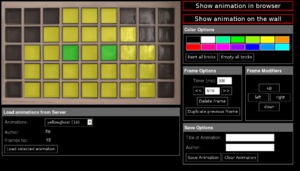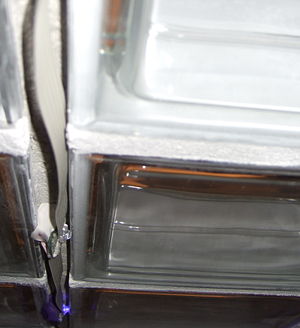Blinkenwall.com: Unterschied zwischen den Versionen
Sqrt2 (Diskussion | Beiträge) |
Sqrt2 (Diskussion | Beiträge) |
||
| (5 dazwischenliegende Versionen von 3 Benutzern werden nicht angezeigt) | |||
| Zeile 41: | Zeile 41: | ||
== Blinkenwall v1.5 == | == Blinkenwall v1.5 == | ||
| − | Now with ~30 fps and network mode! Go to http://blinkenwall.in.metalab.at/ to activate network mode and send your [https://secure.wikimedia.org/wikipedia/en/wiki/Netpbm_format P6 PPM] frames to port 1337/tcp. | + | Now with ~30 fps and network mode! Go to http://blinkenwall.in.metalab.at/ to activate network mode and send your [https://secure.wikimedia.org/wikipedia/en/wiki/Netpbm_format P6 PPM] frames to port 1337/tcp. Make sure that all your frames are exactly 146 bytes in size or you'll risk graphics glitches at higher frame rates. |
=== Who === | === Who === | ||
| Zeile 57: | Zeile 57: | ||
* [https://whatever.metalab.at/projects/blinkenwall/blinkenfft/ blinkenfft] -- real-time audio FFT | * [https://whatever.metalab.at/projects/blinkenwall/blinkenfft/ blinkenfft] -- real-time audio FFT | ||
* [https://whatever.metalab.at/projects/blinkenwall/mplayer_vo/ mplayer -vo blinkenwall] -- watch movies in a stunning resolution of 9x5 | * [https://whatever.metalab.at/projects/blinkenwall/mplayer_vo/ mplayer -vo blinkenwall] -- watch movies in a stunning resolution of 9x5 | ||
| + | |||
| + | == Upgrade to Raspi == | ||
| + | [[Benutzer:Georg|Georg]] and [[Benutzer:WSys|WSys]] replaced the Fonera/Arduino with a Raspi. Networking capability was restored later by [[Benutzer:Sqrt2|sqrt2]]. | ||
| + | |||
| + | To stream to the Blinkenwall from your computer, open http://10.20.30.26/cgi-bin/togglesocket.cgi and wait for the test frame to appear, then send RGB data for the 45 pixels as before, but without the PPM header (9*5*3 = 135 bytes per frame). Open the URL again to switch back to animations. | ||
== Videos == | == Videos == | ||
| − | + | First Blinkenwall | |
| − | + | * http://vimeo.com/2931136 | |
| − | + | * http://vimeo.com/5714761 | |
| − | + | ||
| + | Blinkenwall after resurrection at [[Hackathon_8]] | ||
| + | * https://vimeo.com/45418812 | ||
== Photos == | == Photos == | ||
| Zeile 76: | Zeile 83: | ||
* Sample effect - https://whatever.metalab.at/user/meta/blinkenwall/WallSample | * Sample effect - https://whatever.metalab.at/user/meta/blinkenwall/WallSample | ||
* SVN with current software https://whatever.metalab.at/projects/blinkenwall | * SVN with current software https://whatever.metalab.at/projects/blinkenwall | ||
| − | * http://blinkenwall.com | + | * http://blinkenwall.com |
| + | [[Kategorie:English]] | ||
[[Kategorie:Hauptraum]] | [[Kategorie:Hauptraum]] | ||
| − | [[Kategorie: | + | [[Kategorie:Projekte]] |
Version vom 2. Februar 2014, 23:14 Uhr
Blinkenwall..
- is the wall between our mainroom and the library
- in this wall are 9x5=45 glassbricks installed
- next to every glassbrick there is one RGB-led with a pretty neat chip attached
- these presoldered boards are called Shiftbrite
- they are currently controlled from an arduino this may change soon for something with more computational power :)
- Click here to draw something nice on the wall!!
How
SVN with current software https://whatever.metalab.at/projects/blinkenwall
We just connected the Arduino to a fonera 2202 over serial.
Now its possible to stream data for display to the blinkenwall using your favourite webbrowser.
Lessons learned:
- one can simply connect RX/TX from fonera to arduino
- no stty in default openwrt busybox build
- openwrt building is an fairly easy task
- replacing the busybox binary on a live system during operation is insane and possible! :)
Reference
Who
- Overflo - electronics, soldering, webinterface, fonera setup
- Wizard23 - help with electronics, basic software setup
- Metaz - arduino library software for shiftbrites
- Nex arduino software for webinterface streaming
- Mactux CSS + iphone webinterface
- Natano .C program to decode webinterface streaming files
Blinkenwall v1.5
Now with ~30 fps and network mode! Go to http://blinkenwall.in.metalab.at/ to activate network mode and send your P6 PPM frames to port 1337/tcp. Make sure that all your frames are exactly 146 bytes in size or you'll risk graphics glitches at higher frame rates.
Who
Lessons learned
- netcat has fixed-length 8K RX/TX buffers.
- The Arduino Duemilanove resets on DTS low (the IDE uses that to reset before programming).
- The Arduino Serial class implements an RX ringbuffer of 128 bytes. Patch the Arduino SDK to adjust this to your needs; RX_BUFFER_SIZE in hardware/arduino/cores/arduino/HardwareSerial.cpp.
- mkfifo(1) is neat when opening ttyUSB* devices leads to an Arduino reset.
Applications
- blinkblink -- old-school animations
- blinkenfft -- real-time audio FFT
- mplayer -vo blinkenwall -- watch movies in a stunning resolution of 9x5
Upgrade to Raspi
Georg and WSys replaced the Fonera/Arduino with a Raspi. Networking capability was restored later by sqrt2.
To stream to the Blinkenwall from your computer, open http://10.20.30.26/cgi-bin/togglesocket.cgi and wait for the test frame to appear, then send RGB data for the 45 pixels as before, but without the PPM header (9*5*3 = 135 bytes per frame). Open the URL again to switch back to animations.
Videos
First Blinkenwall
Blinkenwall after resurrection at Hackathon_8
Photos
Various Links
- Sample effect - https://whatever.metalab.at/user/meta/blinkenwall/WallSample
- SVN with current software https://whatever.metalab.at/projects/blinkenwall
- http://blinkenwall.com