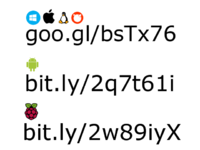ToxBlinkenwall: Unterschied zwischen den Versionen
Zoff99 (Diskussion | Beiträge) Keine Bearbeitungszusammenfassung |
Zoff99 (Diskussion | Beiträge) Keine Bearbeitungszusammenfassung |
||
| Zeile 35: | Zeile 35: | ||
===== Clients to connect to the Blinkenwall ===== | ===== Clients to connect to the Blinkenwall ===== | ||
[[Datei:Tox_bw_clients.png|200px | [[Datei:Tox_bw_clients.png|200px|Tox clients]] | ||
and then scan the QR code on the Wall | and then scan the QR code on the Wall | ||
<br> | |||
===== share Youtube links to Blinkenwall via Android App ===== | ===== share Youtube links to Blinkenwall via Android App ===== | ||
<br> | |||
https://github.com/zoff99/share2blinkenwall/blob/zoff99/dev001/README.md | https://github.com/zoff99/share2blinkenwall/blob/zoff99/dev001/README.md | ||
<br> | |||
direkt download -> https://circleci.com/api/v1/project/zoff99/share2blinkenwall/latest/artifacts/0/$CIRCLE_ARTIFACTS/share2blinkenwall.apk?filter=successful&branch=zoff99%2Fdev001 | direkt download -> https://circleci.com/api/v1/project/zoff99/share2blinkenwall/latest/artifacts/0/$CIRCLE_ARTIFACTS/share2blinkenwall.apk?filter=successful&branch=zoff99%2Fdev001 | ||
<br> | |||
https://raw.githubusercontent.com/zoff99/share2blinkenwall/zoff99/dev001/qr_dev001_share2blinkenwall.png | https://raw.githubusercontent.com/zoff99/share2blinkenwall/zoff99/dev001/qr_dev001_share2blinkenwall.png | ||
<br> | |||
[[Datei:Hallo_i_bims_1_Wand.jpg|300px|thumb|right|Die Wand spricht!]] | [[Datei:Hallo_i_bims_1_Wand.jpg|300px|thumb|right|Die Wand spricht!]] | ||
[[Kategorie:Projekte]] | [[Kategorie:Projekte]] | ||
Version vom 17. September 2017, 23:29 Uhr
ToxBlinkenwall:
| ToxBlinkenwall | |

| |
| Gestartet: | 17.07.2017 |
| Involvierte: | User:zoff99 |
| Status: | in progress |
| Beschreibung: | Videoconferencing Tox node |
| Shutdownprozedur: | |
| Zuletzt aktualisiert: | 2017-09-17 |
A Tox node running on the Blinkenwall in the Metalab
you can video call it (with your audio on the PA system), send fotos and text to the wall.
startup
start the Blinkenwall and then the upBoard. login as user "zoff" and run /home/zoff/ToxBlinkenwall/toxblinkenwall/initscript.sh start
shutdown
login as user "zoff" and run /home/zoff/ToxBlinkenwall/toxblinkenwall/initscript.sh stop
new ToxID
shutdown rm /home/zoff/ToxBlinkenwall/toxblinkenwall/savedata.tox startup
Clients to connect to the Blinkenwall
and then scan the QR code on the Wall
https://github.com/zoff99/share2blinkenwall/blob/zoff99/dev001/README.md
direkt download -> https://circleci.com/api/v1/project/zoff99/share2blinkenwall/latest/artifacts/0/$CIRCLE_ARTIFACTS/share2blinkenwall.apk?filter=successful&branch=zoff99%2Fdev001