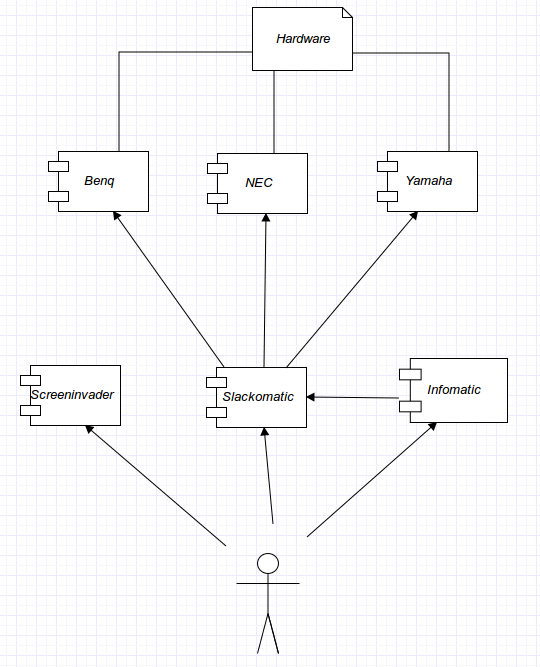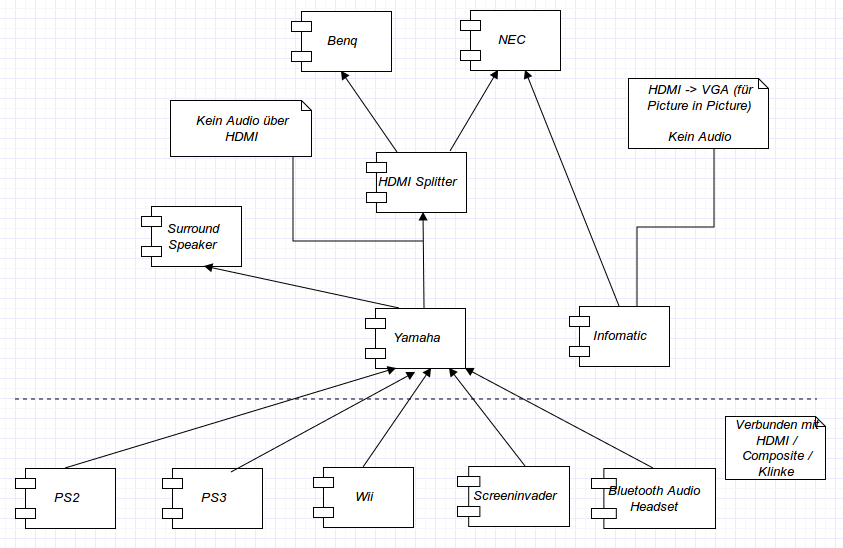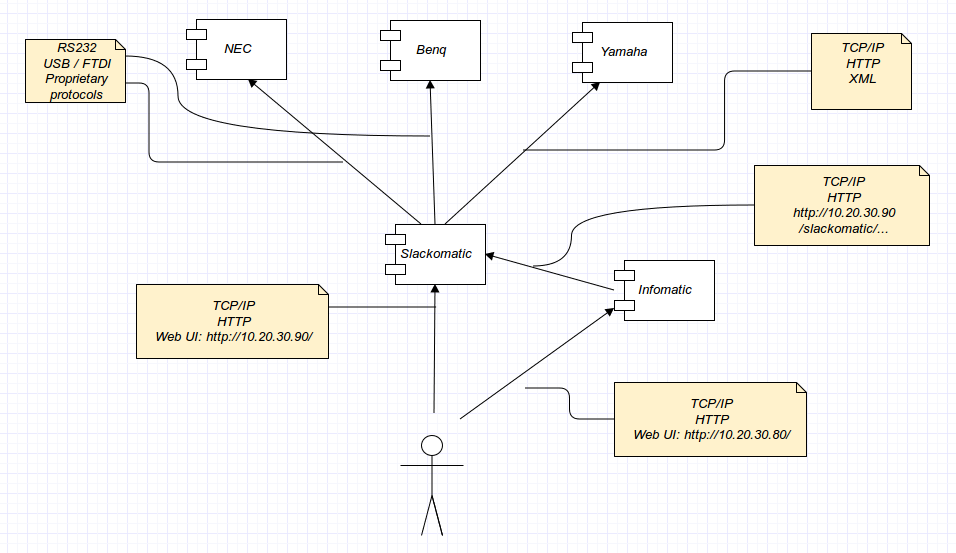Infomatic: Unterschied zwischen den Versionen
1.0 |
M68k (Diskussion | Beiträge) UML++ |
||
| (10 dazwischenliegende Versionen von 2 Benutzern werden nicht angezeigt) | |||
| Zeile 1: | Zeile 1: | ||
Raspberry Pi for the TV in the Lounge | Raspberry Pi for the TV in the Lounge | ||
[[Datei:Bildimbildimbildimbildamhandyamhandy.jpg|miniatur]] | |||
* infomatic.local / 10.20.30.80 | * infomatic.local / 10.20.30.80 | ||
| Zeile 5: | Zeile 7: | ||
* Source Code: https://github.com/metachris/infomatic | * Source Code: https://github.com/metachris/infomatic | ||
* Picture in Picture mode can be activated in the Slackomatic under "Advanced". | * Picture in Picture mode can be activated in the Slackomatic under "Advanced". | ||
* [http://javascript:(function(){window.open('http://10.20.30.80:8080/bookmarklet?url='+location.href+'&from=bookmarklet');})(); Bookmarklet] <code>javascript:(function(){window.open('http://10.20.30.80:8080/bookmarklet?url='+location.href+'&from=bookmarklet');})();</code> | |||
Both Midori and the webserver are both started via '/etc/xdg/lxsession/LXDE/autostart' (so the webserver can communicate with the midori process). | Both Midori and the webserver are both started via '/etc/xdg/lxsession/LXDE/autostart' (so the webserver can communicate with the midori process). | ||
| Zeile 15: | Zeile 18: | ||
* Apps with mapping to urls? | * Apps with mapping to urls? | ||
* ... | * ... | ||
- Software components: | |||
[[Datei:Uml_components_lounge.png]] | |||
- Audio/Video setup: | |||
[[Datei:Uml_lounge_cabling.png]] | |||
- Control: | |||
[[Datei:Uml_control.png]] | |||
Aktuelle Version vom 22. Mai 2014, 09:09 Uhr
Raspberry Pi for the TV in the Lounge

- infomatic.local / 10.20.30.80
- Webserver: http://10.20.30.80:8080/ (Python 2.7.3, Tornado 3.2.1)
- Source Code: https://github.com/metachris/infomatic
- Picture in Picture mode can be activated in the Slackomatic under "Advanced".
- Bookmarklet
javascript:(function(){window.open('http://10.20.30.80:8080/bookmarklet?url='+location.href+'&from=bookmarklet');})();
Both Midori and the webserver are both started via '/etc/xdg/lxsession/LXDE/autostart' (so the webserver can communicate with the midori process).
Pull requests for the webserver are welcome!
Ideas
- Templates
- Add CSS / JS interface
- Apps with mapping to urls?
- ...