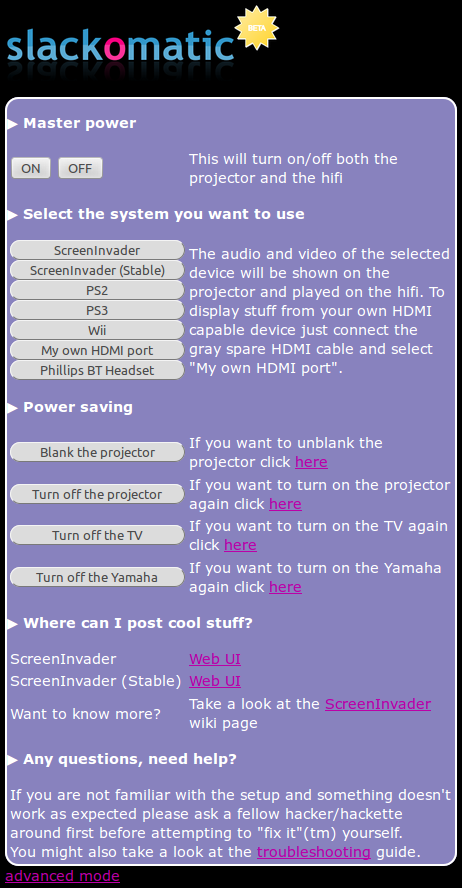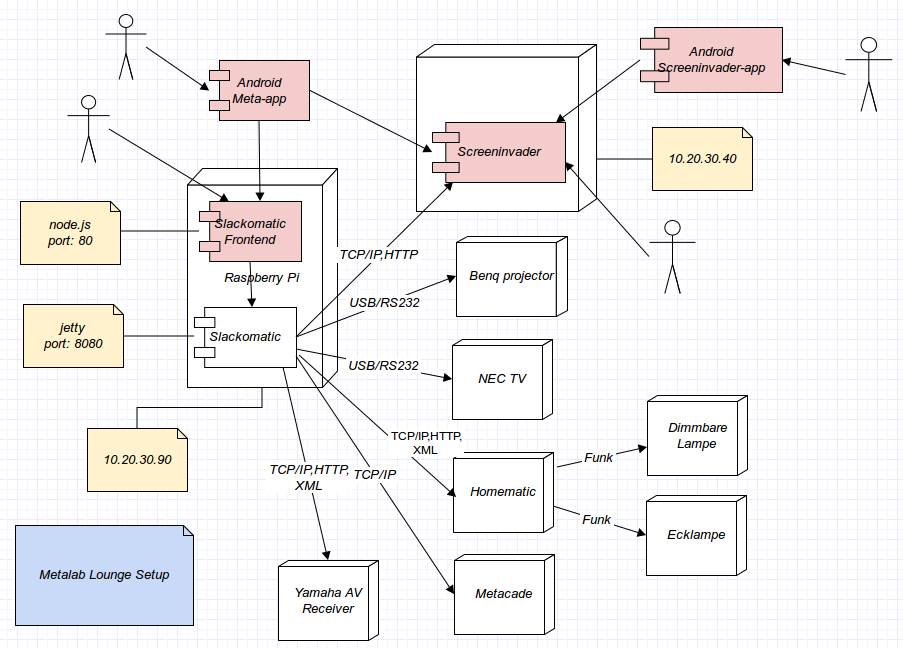Slackomatic: Unterschied zwischen den Versionen
M68k (Diskussion | Beiträge) Phillips BT audio headset |
M68k (Diskussion | Beiträge) source repos have been forked into the metalab github orga |
||
| (11 dazwischenliegende Versionen von 2 Benutzern werden nicht angezeigt) | |||
| Zeile 1: | Zeile 1: | ||
{{Projekt | {{Projekt | ||
|image=Slackomatic.png | |image=Slackomatic.png | ||
|involved=[[User:M68k]] | |involved=You? <strike>[[User:M68k]]</strike> | ||
|startdate=10.11.2013 | |startdate=10.11.2013 | ||
|status=in production | |status=in production | ||
|wtf=control the Yamaha AV system and projector using a web page. | |wtf=control the Yamaha AV system, our Moderately Huge Screen and projector using a web page. | ||
|lastupdate= | |lastupdate= | ||
|hidden=false | |hidden=false | ||
}} | }} | ||
== WTF == | == WTF == | ||
control the Yamaha AV system and projector using a web page. | control the Yamaha AV system, our [[MHS]] and projector using a web page. | ||
where? http://10.20.30.90 | where? http://10.20.30.90 | ||
source on github: https://github.com/Metalab/slackomatic ([https://github.com/Metalab/slackomatic/releases/tag/thats-all-folks latest slackomatic release], [https://github.com/Metalab/artnet4j-elios/releases/tag/thats-all-folks latest artnet4j fork release]) | |||
== Current state == | == Current state == | ||
* you can select between the [[Screeninvader]], PS2, PS3, Wii and one spare HDMI cable (labeled "My HDMI Port") and | * you can select between the [[Screeninvader]], PS2, PS3, Wii and one spare HDMI cable (labeled "My HDMI Port") and a Phillips Bluetooth "Headset". | ||
* projector and yahama are now connected with a shiny new HDMI cable | * projector, tv screen and yahama are now connected with a shiny new HDMI cable (and an HDMI splitter to display the same on the TV and projector) | ||
== Known issues == | == Known issues == | ||
| Zeile 28: | Zeile 30: | ||
== Todo == | == Todo == | ||
* Documentation | * Documentation | ||
* Githubify | * <strike>Githubify</strike> | ||
* Cabling diagram | * Cabling diagram | ||
| Zeile 39: | Zeile 41: | ||
* one HDMI cable to connect with your own device -> Yamaha | * one HDMI cable to connect with your own device -> Yamaha | ||
* Slackomatic: no Audio, Video; connected via USB/RS232 to the projector as the remote control; sends XML to the yamaha via network (wired) | * Slackomatic: no Audio, Video; connected via USB/RS232 to the projector as the remote control; sends XML to the yamaha via network (wired) | ||
* Yamaha: video output connected to the projector via <strike>AV</strike> HDMI, audio output to our surround speakers | * Yamaha: video output connected to the TV and projector via <strike>AV</strike> HDMI (+HDMI Splitter), audio output to our surround speakers | ||
== Hardware / Software == | == Hardware / Software == | ||
* Raspbery Pi with Raspian Image (Debian) | * Raspbery Pi with Raspian Image (Debian) | ||
* Slackomatic frontend itself is written in Java and runs in Jetty, the hardware control stuff is Shell :D | * Slackomatic frontend itself is written in Java and runs in Jetty, the hardware control stuff is Shell (mostly, may contain traces of Java now) :D | ||
* [[Slackomatic/Mqtt]] | |||
== Everybody loves screenshots == | == Everybody loves screenshots == | ||
[[Datei:slackomatic_ui.png]] | [[Datei:slackomatic_ui.png]] | ||
== Everybody loves UML schematics == | |||
[[Datei:Uml_lounge.png]] | |||
[[Kategorie:Lounge]] | [[Kategorie:Lounge]] | ||
[[Kategorie:Projekte]] | [[Kategorie:Projekte]] | ||
Aktuelle Version vom 9. März 2017, 02:51 Uhr
| Slackomatic | |
| | |
| Gestartet: | 10.11.2013 |
| Involvierte: | You? |
| Status: | in production |
| Beschreibung: | control the Yamaha AV system, our Moderately Huge Screen and projector using a web page. |
| Shutdownprozedur: | |
| Zuletzt aktualisiert: | 2017-03-09 |
WTF
control the Yamaha AV system, our MHS and projector using a web page.
where? http://10.20.30.90
source on github: https://github.com/Metalab/slackomatic (latest slackomatic release, latest artnet4j fork release)
Current state
- you can select between the Screeninvader, PS2, PS3, Wii and one spare HDMI cable (labeled "My HDMI Port") and a Phillips Bluetooth "Headset".
- projector, tv screen and yahama are now connected with a shiny new HDMI cable (and an HDMI splitter to display the same on the TV and projector)
Known issues
* change to the invader can fail sometimes (change of the projector input source), please try again after a few seconds.
* video quality on Wii and PS3 is a little bit sub-par (needs a new cable between the Yamaha and the projector).
Goal
- support all the other stuff in the lounge (Kouch, Metacade et al.). those will be added when the necessary cabling is available.
Todo
- Documentation
Githubify- Cabling diagram
Tell me more, how is it setup right now(tm)
- Screeninvader: Audio, Video: HDMI -> Yamaha
- PS2: Audio, Video: AV -> Yamaha
- PS3: Audio, Video: HDMI -> Yamaha
- Wii: Audio, Video: AV -> Yamaha
- a Phillips Bluetooth audio "headset" for connecting with your portable device -> Yamaha
- one HDMI cable to connect with your own device -> Yamaha
- Slackomatic: no Audio, Video; connected via USB/RS232 to the projector as the remote control; sends XML to the yamaha via network (wired)
- Yamaha: video output connected to the TV and projector via
AVHDMI (+HDMI Splitter), audio output to our surround speakers
Hardware / Software
- Raspbery Pi with Raspian Image (Debian)
- Slackomatic frontend itself is written in Java and runs in Jetty, the hardware control stuff is Shell (mostly, may contain traces of Java now) :D
- Slackomatic/Mqtt