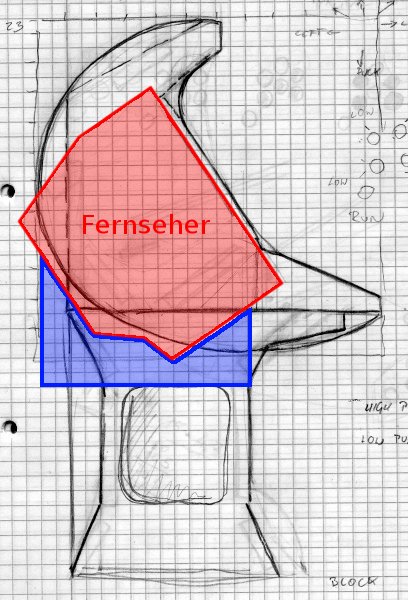Metacade Status: Unterschied zwischen den Versionen
Hmw (Diskussion | Beiträge) Keine Bearbeitungszusammenfassung |
Rd (Diskussion | Beiträge) Keine Bearbeitungszusammenfassung |
||
| (48 dazwischenliegende Versionen von 7 Benutzern werden nicht angezeigt) | |||
| Zeile 1: | Zeile 1: | ||
<small>[[:Kategorie:Metacade|alle Metacade-Seiten]]</small> | <small>[[:Kategorie:Metacade|alle Metacade-Seiten]]</small> | ||
= Metacade Project Space = | |||
Hallo, liebe Interessenten des/am Metacade, dies ist die Entwicklungs- und Statusseite der Metacade. wir versuchen sie so aktuell wie möglich zu halten und unseren Fortschritt zu dokumentieren, damit noch mehr Menschen sich einen fetten Arcade Automaten bauen können, bzw der Einstieg in unser Projekt erleichtert wird. | |||
== Sep 2019 update == | |||
* [[User:rd|rd]] took over the project and replaced the software with a Retroarch frontend. Wiki information to be updated. | |||
== Dec 2018 update == | |||
* Hardware upgraded (thank you [[User:Zwax|Zwax]] for Donation) | |||
== Todos == | |||
* New HDMI to SCART adapter gives very poor Picutre maybe switch back to old VGA to SCART ? | |||
* <strike>Marquee renewal</strike> done | |||
* [https://metalab.at/wiki/Metacade_V2.5 Metacade V2.5] <-- low priority | |||
* Neues Schloss einbauen | |||
* [[Slackomatic]] <strike>integration (wake up the Metacade: <code>etherwake 00:11:09:7B:73:68</code>)</strike> done, using <code>wol 00:11:09:7B:73:68</code> | |||
* connectors to joysticks and buttons do not withstand daily abuse, suggest soldering connections | |||
* at least 4 External USB connectors/hub for gamepads, other devices and bootable USB-sticks | |||
* add wii support for light gun games (mame already supports wii by mouse emulation) | |||
* 2 more coin slots (one slot for each player, maybe replace all slots with red glowing ones) | |||
* add a coin door (buy or diy?) | |||
* power connector at backside (already harvested plug, stored next to pc, needs to be installed) | |||
* 4 Headphone Jacks (3 + 6mm) -- Mute Speakers (maybe bluetooth headphone support) | |||
* Bigger TV (28" or as big as possible) | |||
<strike>migrate to groovyarcade https://code.google.com/p/groovyarcade/ </strike> nope | |||
* move the system to bootable usb and only leave the roms on the hdd so anyone can tinker with the software safely | |||
* turn the marquee into an led dot matrix display with custom messages or a widescreen lcd | |||
* add bezel http://www.xgaming.com/store/arcade-parts-and-accessories/product/flat-screen-bezel-for-wells-gardner/ | |||
* install new player 1 button (maybe replace all player buttons with glowing ones?) | |||
* refurbish front door (close gap install sturdy hinges) | |||
<strike>buy an arcade graphics card http://www.ultimarc.com/avgainf.html</strike> current vga to scart is more cost effective | |||
* buy spare parts (micro switches, buttons) | |||
= Breaking News - Juni 2013 - Metacade Alive Again! = | = Breaking News - Juni 2013 - Metacade Alive Again! = | ||
| Zeile 5: | Zeile 39: | ||
* Debian, mame, wahcade freshly installed | * Debian, mame, wahcade freshly installed | ||
* nvidia, mame roms and wahcade configuration taken from Metacade v2 and fiddled with | * nvidia, mame roms and wahcade configuration taken from Metacade v2 and fiddled with | ||
* Connect a cable to the network plug for remote access. ssh root@10.20.30.17, x11vnc --display :0.1 (if you want the big screen) | * Connect a cable to the network plug for remote access. ssh root@10.20.30.17, script to start vnc: '/root/startvnc.ssh' or x11vnc --display :0.1 (if you want the big screen) for the game screen - Looks like only one screen is activated, if the machine boots connected to the CRT only. In this case, start VNC with :0 only. | ||
* perhaps "hard wire" the mixer config in rc.local or such: amixer sset Master 33% | * perhaps "hard wire" the mixer config in rc.local or such: amixer sset Master 33% | ||
* Only one of two 80GB hard disks is connected (Labeled "check me" [seems to be fine]) and is a clone of the unconnected original. | * Only one of two 80GB hard disks is connected (Labeled "check me" [seems to be fine]) and is a clone of the unconnected original. | ||
* Ultimarc Joystick controller reconfigurieren: http://www.ultimarc.com/interact.html | * Ultimarc Joystick controller reconfigurieren: http://www.ultimarc.com/interact.html | ||
* Manage roms and according files: /home/metacade/METACADE/bin/mfm -h | |||
* Update Game list after using mfm (or installing new roms): Wahcade Setup Editor / M.A.M.E. Only / Setup Filters / Generate | |||
* | |||
* | |||
== Software == | == Software == | ||
| Zeile 88: | Zeile 104: | ||
* ''(optional) Arcade bzw. Metalab Sideart'' / schwarz? | * ''(optional) Arcade bzw. Metalab Sideart'' / schwarz? | ||
* '''(missing) Schlösser für Admin-Schublade und Unterbau | * '''(missing) Schlösser für Admin-Schublade und Unterbau | ||
[[Kategorie:Gaming]] | [[Kategorie:Gaming]] | ||
[[Kategorie:Metacade]] | [[Kategorie:Metacade]] | ||
Aktuelle Version vom 23. September 2019, 18:40 Uhr
Metacade Project Space
Hallo, liebe Interessenten des/am Metacade, dies ist die Entwicklungs- und Statusseite der Metacade. wir versuchen sie so aktuell wie möglich zu halten und unseren Fortschritt zu dokumentieren, damit noch mehr Menschen sich einen fetten Arcade Automaten bauen können, bzw der Einstieg in unser Projekt erleichtert wird.
Sep 2019 update
- rd took over the project and replaced the software with a Retroarch frontend. Wiki information to be updated.
Dec 2018 update
- Hardware upgraded (thank you Zwax for Donation)
Todos
- New HDMI to SCART adapter gives very poor Picutre maybe switch back to old VGA to SCART ?
Marquee renewaldone- Metacade V2.5 <-- low priority
- Neues Schloss einbauen
- Slackomatic
integration (wake up the Metacade:done, usingetherwake 00:11:09:7B:73:68)wol 00:11:09:7B:73:68 - connectors to joysticks and buttons do not withstand daily abuse, suggest soldering connections
- at least 4 External USB connectors/hub for gamepads, other devices and bootable USB-sticks
- add wii support for light gun games (mame already supports wii by mouse emulation)
- 2 more coin slots (one slot for each player, maybe replace all slots with red glowing ones)
- add a coin door (buy or diy?)
- power connector at backside (already harvested plug, stored next to pc, needs to be installed)
- 4 Headphone Jacks (3 + 6mm) -- Mute Speakers (maybe bluetooth headphone support)
- Bigger TV (28" or as big as possible)
migrate to groovyarcade https://code.google.com/p/groovyarcade/ nope
- move the system to bootable usb and only leave the roms on the hdd so anyone can tinker with the software safely
- turn the marquee into an led dot matrix display with custom messages or a widescreen lcd
- add bezel http://www.xgaming.com/store/arcade-parts-and-accessories/product/flat-screen-bezel-for-wells-gardner/
- install new player 1 button (maybe replace all player buttons with glowing ones?)
- refurbish front door (close gap install sturdy hinges)
buy an arcade graphics card http://www.ultimarc.com/avgainf.html current vga to scart is more cost effective
- buy spare parts (micro switches, buttons)
Breaking News - Juni 2013 - Metacade Alive Again!
- Metacade v2 Hardware
- Debian, mame, wahcade freshly installed
- nvidia, mame roms and wahcade configuration taken from Metacade v2 and fiddled with
- Connect a cable to the network plug for remote access. ssh root@10.20.30.17, script to start vnc: '/root/startvnc.ssh' or x11vnc --display :0.1 (if you want the big screen) for the game screen - Looks like only one screen is activated, if the machine boots connected to the CRT only. In this case, start VNC with :0 only.
- perhaps "hard wire" the mixer config in rc.local or such: amixer sset Master 33%
- Only one of two 80GB hard disks is connected (Labeled "check me" [seems to be fine]) and is a clone of the unconnected original.
- Ultimarc Joystick controller reconfigurieren: http://www.ultimarc.com/interact.html
- Manage roms and according files: /home/metacade/METACADE/bin/mfm -h
- Update Game list after using mfm (or installing new roms): Wahcade Setup Editor / M.A.M.E. Only / Setup Filters / Generate
Software
Alles was die Software betrifft: Software-Versionen, Stand und Userlogins auf eigener Seite ausgelagert.
Elektronik
Eine Platine, die VGA-Ausgang der Graphikkarte und SCART-Eingang des Fernsehers verbindet, muss gemacht werden. Es gibt dazu hier einen Guide. Wir haben uns vorerst für die erste Variante entschieden, da diese auch am einfachsten zu bauen war. Das grösste Problem bei der ganzen Sache war dann aber das erstellen der korrekten Modelines für FrameBuffer, libsvga und Advancemame. Zum Glück bekamen wir dabei Hilfe. Wie genau das alles funktioniert wird hier dann dokumentiert und die config Files wird es auch geben.
Momentan sind wir gerade dabei eine gute Lösung für die Tastenbelegung zu finden (starten, beenden, credits ...), aber wir haben schon zu viert auf der Metacade gespielt!!!11!1
Sound
Die Soundanlage die wir noch verbauen müssen bekamen wir von einem Freund geschenkt. Dabei handelt es sich um ein kompletes Auto HiFi System. Der Verbau davon wird bald anstehen ....
Einzelteil-Liste

- 4 blaue, magnet-zentrierte Joysticks "MagStick" von Ultimarc (siehe Bild)
- 32 blaue, weiße und schwarze Buttons inkl. Microschalter (ohne Beschriftung)
- 4 weiße Buttons mit Beschriftung "Player 1", "Player 2" ...
- 1 Keyboard-Controller für 56 Buttons (=4 Player)
- siehe: [1]
- (optional) Münzeinwurf-Schlitze, Münzprüfer
- Fernseher Whateverlab (was: Fernseher "Monolith" - steht im Novitätenraum)
- Boxen, Subwoofer
- Ein/Aus-Schalter
- (missing) Master/Slave-Stromverteiler
- VGA zu SCART-Kabel - 1. einfache version ist gebaut und funktioniert
Der Bauplan
Derzeit befindet sichder Plan auf meinem Laptop/Moleskin. Keine Cad-Pläne.
Der Bauplan hat eine Eigene Wikiseite bekommen.
Größeres Problem
Der Fernseher hat ein Gewicht von mindestens 60kg, vermutlich sogar einiges mehr. Das Problem ist statischer Natur: Wie kann man ein derartig schweres und gleichzeitig unförmiges Ding STABIL mit einem Neigungswinkel von ca. 10° (was:-30°) in ein Kabinett einbauen.
Einzelteil-Liste
- Plan für den Cabinet-Aufbau (Aufbau und Standfuß)
- CP-Aufbau (wer übernimmts? Fehlt in Planung)
- Holz für Verschalung (Nächsten Dienstag)
- Holzbalken für Gerüst (Bauklo)
- Beschichtung (Latexfarbe?)
- Marquee (Neonlampe, Plexiglas, Banner)
- getöntes Plexiglas als Bildschirmabdeckung
- Lexan als Control Panel Auflage
- Schrauben, L-Winkelstücke, Halterungen, Gummiräder, ...
- Farbe, Bemalung, Lack
- Gummiräder (sonst wird das Metacade niemand mehr bewegen können, wenn es aufgebaut ist)
- (optional) T-Molding
- (optional) Arcade bzw. Metalab Sideart / schwarz?
- (missing) Schlösser für Admin-Schublade und Unterbau