HSC2011: Unterschied zwischen den Versionen
Keine Bearbeitungszusammenfassung |
Chrysn (Diskussion | Beiträge) structure for official documentation |
||
| Zeile 13: | Zeile 13: | ||
The hackerspaces got 6 weeks to design something that '''has a microcontroller and a portable powersource inside and can be used for education'''. | The hackerspaces got 6 weeks to design something that '''has a microcontroller and a portable powersource inside and can be used for education'''. | ||
We will contribute to the project with our own device | This is a kind of competition but [[User:Overflo|i am]] really not a big fan of competition so i see it as a chance to make the world a better place and contribute to education today. | ||
=== The EDUBUZZER === | |||
We will contribute to the project with our own device: the EDUBUZZER. Progress, details links aso will be documentated in various places on the Internet, foremost here in the wiki but also at the element-14 community website: | |||
==== Current status and updates ==== | |||
See also http://hsc2011.soup.io for fresh updates / work in progress. | See also http://hsc2011.soup.io for fresh updates / work in progress. | ||
==== Documentation ==== | |||
The documentation of the project is kept in this wiki: | |||
* [[HSC2011/Project introduction|Project introduction]] for what the EDUBUZZER is, what it can do, and what it consists of | |||
** [[HSC2011/Hardware|Hardware]] | |||
** [[HSC2011/Software|Software]] | |||
** [[HSC2011/Frontend|Frontend]] | |||
* [[HSC2011/Building your own EDUBUZZER|Building your own EDUBUZZER]] -- all the details from getting the sources to assembling your devices | |||
* The [[HSC2011/Documentation|picture gallery]] contains moving and still images, from the first prototype to the latest hardware | |||
* [[HSC2011/Team|About the team]] | |||
* [[HSC2011/FAQ|FAQ]] of all the questions that might still remain unanswered | |||
Some of the documentation is primarily relevant internally: | |||
* [[HSC2011/Links|Links]] we might follow | |||
* [[HSC2011/Roadmap|Roadmap]] during the competition | |||
* the rest of this page | |||
* [[HSC2011/Links|Links]] | |||
* [[HSC2011/Roadmap|Roadmap]] | |||
* | |||
== Project "EDUBUZZER" == | == Project "EDUBUZZER" == | ||
Version vom 1. Mai 2011, 17:07 Uhr
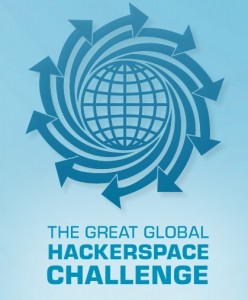
WTF?
A major electronic component distributor suddenly realized that there is a huge market in the hackers and DIY community and founded a subcompany called element-14 to deal with those guys.
To get themselfes known they talked to the right people and these people had the right ideas.. and now there is a hackerspace challenge.
Many hackerspaces worldwide were contacted and asked to participate.
Every hackerspace gets USD 900.- in budget free to use and there will be a finale where the 3 winning teams will earn prizes..
The hackerspaces got 6 weeks to design something that has a microcontroller and a portable powersource inside and can be used for education.
This is a kind of competition but i am really not a big fan of competition so i see it as a chance to make the world a better place and contribute to education today.
The EDUBUZZER
We will contribute to the project with our own device: the EDUBUZZER. Progress, details links aso will be documentated in various places on the Internet, foremost here in the wiki but also at the element-14 community website:
Current status and updates
See also http://hsc2011.soup.io for fresh updates / work in progress.
Documentation
The documentation of the project is kept in this wiki:
- Project introduction for what the EDUBUZZER is, what it can do, and what it consists of
- Building your own EDUBUZZER -- all the details from getting the sources to assembling your devices
- The picture gallery contains moving and still images, from the first prototype to the latest hardware
- About the team
- FAQ of all the questions that might still remain unanswered
Some of the documentation is primarily relevant internally:
Project "EDUBUZZER"
Goals / Features
- electronic "RAISE YOUR HANDS" mode
- question from teacher
- i think i know the answer so i press a button
- random generator picks who is to answer / can be overridden
- could be used for statistics on participation, and which kids need more integration based on statistics
- VOTES/SURVEYS
- enable to vote on a topic without raising your hand in front of the class which ultimately leads to a more honest voting behaviour
- enables vote mechanisms that are hard to do with paper like multiple choices and ratings on preferred solutions as in "I'd like option A but if we don't get enough votes for that, option B would be my second favourite."
- GROUPWORK / GROUPGAMES
- teams of pupils can be chosen by a random generator this would take the social stress off the teacher as in "i dont want to be in a group with this guy.." "..the computer has chosen ist fair"
- games would be possible where groups compete and if a group performs better it has to let a member go into another group
- also the opposite is possible where the best performing group gets new members..
- WHO WANTS TO BE A MILLIONAIRE MODE
- if a pupil doesnt know the answer he could "ask the audience" and the kids could press what they think is the right answer..
- MULTIPLE CHOICE TESTS
- this will probably not be in version 0.1 as it needs a lot of work that is unrealistic to be implemented with the very short deadline of 2 months
- teacher should be able to have a live on-stage test where the kids can answer questions with multiple choice pushbutton modes
- multiple choice tests are not very common in europe so we need to spend research on this subject
- GAMES
- maybe something like the werewolf game
- the remote choses who is the wolf and the others have to find out who it is by talking to each other on a round based system
- SCHNITZELJAGD
- multiple stations are layed out around the classroom
- students go from station to station, plug in their ibutton, push a button to put in their solution to the quest presented at this station, go to next station
Hardware
- EDUBUZZER:
- ATMEGA168
- Radiochip
- Idea: For prototyping, it might be better to use a ZigBee (e.g. XBee) -> more robust comms, easier firmware, standard compontents. More expensive per device (>40€ per student, probably too much for an average school), but this is just prototyping.
- Alternative: RFM12, 3-6€ per device, no adhoc-network, probably problems with two devices sending at the same time.
- 9V battery, later a lipo pack
- 4 buttons
- 5 RGB leds
- iButton reader
- BASESTATION:
- Arduino
- Shield
- USBhub+usbstick for software
Software
- firmware for the basestation
- firmware for the edubuzzer
- dummy edubuzzer emulator for host software development
- host software portable! maybe QT ? maybe a local server (java?) + webfrontend?
- HTML/JS webapp running on teacher's laptop (see Frontend)
Frontend
- Frontend specification see HSC2011/FrontendWireframes
- HTML/JS webapp running on teacher's laptop
Enclosure
- easy to manufacture
- laser + acryl or similar
- needs a prototype made from playdoh for production first :)
What are the benefits, what is completely new?
- realtime statistics for the teacher
- competition between teachers
- fair choice by random generator or some clever algorithm instead of the teacher always picking the same guys
- not being bullied for being a smartass for raising your hand all the time
- not being bullied for NOT raising your hand very often..
Things to think about in later versions
- accupack
- buzzers stick together by magnets so no suitcase is needed
- all buzzers can be charged at once when together by magnets
- loader in a suitcase hat can be connected to a walloutlet
- optional plugable parts (keyboards,mice..)
- countdown when answering a question
- optical/accoustic/vibration feedback