Iris: Unterschied zwischen den Versionen
Keine Bearbeitungszusammenfassung |
|||
| Zeile 55: | Zeile 55: | ||
== Links == | == Links == | ||
* SVN with current software https://whatever.metalab.at/projects/Iris/ | * SVN with current software https://whatever.metalab.at/projects/Iris/ | ||
* Inspiration: http://www.talkshopbot.com/forum/showthread.php?t=795 Thanks to Chris Schaie for his very friendly feedback and coming up with a very similar design first | |||
[[Kategorie:Vorraum]] | [[Kategorie:Vorraum]] | ||
[[Kategorie:English]] | [[Kategorie:English]] | ||
Version vom 28. September 2010, 10:46 Uhr
The IRIS project
- is an automated welcoming system
- consists of an arduino, a waveshield, some lasercutted parts, a digital photoframe, a stepper motor, a stepper motor controller board
every time a visitor rings the door bell the uv light is turned on, the shiney plexi parts start to glow and the iris opens.
then the backlight of the fotoframe is turned on and the visitor sees whatever video is currently displayed (can not be controlled)
a short welcoming audio sample is played over the waveshield and after ~15 seconds the iris closes again and the backlight is turned off
Initalization
as the photoframe would not start videos from the SDcard automatically the enclosure of the fotoframe was opened and the buttons needed to e pressed to start a video where bound to pins on the arduino using optocouplers from the Bauteilsortiment.
when the machine is turned on it opens the iris slowly till it hits the endstop refernce point. (minidipswitch).
after a timeout of ~15 seconds the photoframe has booted and the microcontroller pushes the buttons to navigate triugh the menu and start the first found video on the SD card ENTER,ENTER,LEFT,LEFT,LEFT,ENTER,ENTER :)
then we turn off the background light (MOSFET) and close the iris (we are still at the endstop position)
from there it takes 140 steps in the other direction to close the iris again.
Who
Files
Link to the .DXF for the .DXF layout of the iris: Datei:Iris final.dxf
Videos
{{#ev:vimeo|15337668}}
Photos
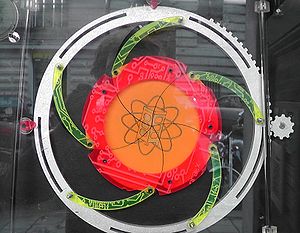 |
 |
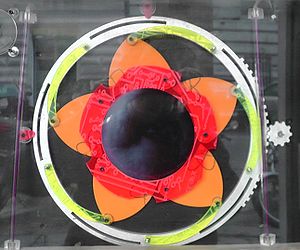 |
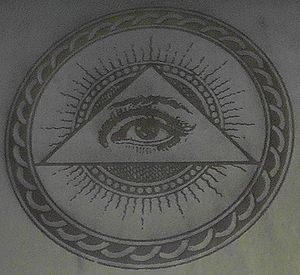 |
Links
- SVN with current software https://whatever.metalab.at/projects/Iris/
- Inspiration: http://www.talkshopbot.com/forum/showthread.php?t=795 Thanks to Chris Schaie for his very friendly feedback and coming up with a very similar design first