Hack-A-N900/Wall Of Bricks: Unterschied zwischen den Versionen
Amir (Diskussion | Beiträge) |
Thp (Diskussion | Beiträge) free up rootfs space |
||
| (4 dazwischenliegende Versionen von 2 Benutzern werden nicht angezeigt) | |||
| Zeile 20: | Zeile 20: | ||
Result: | Result: | ||
[[Image:N900malfunction.jpg|thumb|left|Malfunction! Device shutdown in 10s]] | [[Image:N900malfunction.jpg|thumb|left|Malfunction! Device shutdown in 10s]] | ||
<br> | |||
<br> | |||
<br> | |||
<br> | |||
<br> | |||
<br> | |||
<br> | |||
<br> | |||
== Tried to write a disk image to an extended partition == | == Tried to write a disk image to an extended partition == | ||
How: | How: | ||
| Zeile 30: | Zeile 37: | ||
Result: | Result: | ||
corrupt partition table | corrupt partition table | ||
== Tried to load and execute a custom build kernel during runtime (forced - without shutdown ;)) == | |||
How: | |||
<pre> | |||
kexec -f /boot/zImage --command-line="init=/sbin/preinit ubi.mtd=rootfs root=ubi0:rootfs rootfstype=ubifs \ | |||
rootflags=bulk_read,no_chk_data_crc rw console=ttyMTD,log console=tty0 snd-soc-rx51.hp_lim=42 snd-soc-tlv320aic3x.hp_dac_lim=6" | |||
</pre> | |||
Result: | |||
corrupt partition table | |||
== Tinkered with preinit scripts == | |||
How: | |||
<pre> | |||
just do something stupid, pretty early during preinit while running on low battery | |||
</pre> | |||
Result: | |||
Couldn't boot. Couldn't reflash. Until i figured that somehow the device wasn't able to draw enough power via usb for the flashing process. | |||
<i>if you ever should happen to end up there. dont' panic. Remove and reinsert the battery while the device is connected via usb and let it load the battery (don't worry if the led isnt lit). then try again.</i> | |||
== mv /usr/share /home/share - while appmanager is downloading an update == | |||
How: | |||
<pre> | |||
start app manager & download an upadte that needs more space than there's left on your rootfs | |||
while downloading: | |||
mv /usr/share /home/share | |||
wait, go to toilet, come back, see errors & ssh disconnect msg | |||
Finally: Watch the n900 update destroying your system | |||
</pre> | |||
Result: | |||
boot loop. | |||
Ich würd' sowieso nicht empfehlen, Inhalte von /usr nach /home zu verschieben, weil es kann ja sein, dass von dort was während des Boot-Vorgangs gebraucht wird, wenn /home noch nicht gemountet ist. Siehe [http://wiki.maemo.org/Free_up_rootfs_space Free up rootfs space] für ein paar Ideen, um rootfs-Platz freizumachen :) --[[Benutzer:Thp|Thp]] 23:52, 26. Mai 2010 (CEST) | |||
[[Kategorie:N900]] | [[Kategorie:N900]] | ||
Aktuelle Version vom 26. Mai 2010, 21:52 Uhr

Tried to enforce bash as system default shell
How:
rm /bin/sh ln -s /bin/bash /bin/sh
Result: boot loop.
Tried to overwrite /lib from a running system
How:
cp -a /somewhere/lib/* /lib/
Result:
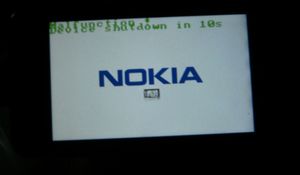
Tried to write a disk image to an extended partition
How:
# /dev/mmcblk0p4 is an extended partition dd if=image.dd of=/dev/mmcblk0p4
Result: corrupt partition table
Tried to load and execute a custom build kernel during runtime (forced - without shutdown ;))
How:
kexec -f /boot/zImage --command-line="init=/sbin/preinit ubi.mtd=rootfs root=ubi0:rootfs rootfstype=ubifs \ rootflags=bulk_read,no_chk_data_crc rw console=ttyMTD,log console=tty0 snd-soc-rx51.hp_lim=42 snd-soc-tlv320aic3x.hp_dac_lim=6"
Result: corrupt partition table
Tinkered with preinit scripts
How:
just do something stupid, pretty early during preinit while running on low battery
Result: Couldn't boot. Couldn't reflash. Until i figured that somehow the device wasn't able to draw enough power via usb for the flashing process.
if you ever should happen to end up there. dont' panic. Remove and reinsert the battery while the device is connected via usb and let it load the battery (don't worry if the led isnt lit). then try again.
How:
start app manager & download an upadte that needs more space than there's left on your rootfs while downloading: mv /usr/share /home/share wait, go to toilet, come back, see errors & ssh disconnect msg Finally: Watch the n900 update destroying your system
Result: boot loop.
Ich würd' sowieso nicht empfehlen, Inhalte von /usr nach /home zu verschieben, weil es kann ja sein, dass von dort was während des Boot-Vorgangs gebraucht wird, wenn /home noch nicht gemountet ist. Siehe Free up rootfs space für ein paar Ideen, um rootfs-Platz freizumachen :) --Thp 23:52, 26. Mai 2010 (CEST)