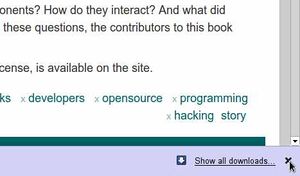Benutzer:Tessellated/Chromium Clicky: Unterschied zwischen den Versionen
Keine Bearbeitungszusammenfassung |
|||
| Zeile 17: | Zeile 17: | ||
* switch focus from '''flash plugin''' back to browser after watching videos on youtube etc... so you can close the tab or scroll with the keyboard again | * switch focus from '''flash plugin''' back to browser after watching videos on youtube etc... so you can close the tab or scroll with the keyboard again | ||
* open/close '''facebook''''s '''chat window''' | |||
==Awesome Window Manager== | ==Awesome Window Manager== | ||
Version vom 28. Juni 2011, 21:30 Uhr
'the structure of IT and computer engineering is almost totally a socioeconomic phenomenon and not a technical one...'
This bug/misfeature has been reported for ages. After saving some media locally, Chromium/Google Chrome webbrowsers display a download bar at the bottom of the screen, which persists until clicked away manually by the user. One official way to get rid of it by keyboard shortcuts is to open a download history window [Ctrl-J], tabbing to 'Clear all' [Tab][Tab][Enter], and closing the 'Downloads' tab [Ctrl-W]; this has the nasty side effect of purging the download history.
How would you like some easier way of doing this?
Chromium Clicky - chcl
Unannoy Chromium's/Google Chrome's download bar in linux. CHCl3 is the chemical formula for Chloroform. Thus 'chromium clicky - chcl' is Chloroform for the download bar.
This tool (hopefully) warpes the pointer to the 'X', clicks button one and restores the pointer's original position, reclaiming precious screen surface by hiding the download bar.
TL;DR: close the download bar with a keyboard shortcut.
Other Uses
- switch focus from flash plugin back to browser after watching videos on youtube etc... so you can close the tab or scroll with the keyboard again
- open/close facebook's chat window
Awesome Window Manager
This is the configuration line I use in Awesome WM:
awful.key({ modkey }, "c", function() awful.util.spawn( "chcl" ) end),